As an online marketer, sooner or later you will need to use a photo editor to do simple photo editing. A picture is worth a thousand words. An eye-catching image helps you sell more online, attracts traffic to your website and keeps visitors stay longer on your site. Images are also the most shared content on social media sites. According to Facebook, posts including a picture can generate 2x more engagement than other post types. The popularity of Pinterest and other photo-sharing sites is another reason to have a free photo editor handy. What is the best free photo editor for online marketers? I will share with you 5 best free photo editors and let you decide which one to use.
Free photo editor #1: FotoFlexer – It is a powerful free photo editor. You don’t even need to register to use it. You simply upload your picture to FotoFlexer editor, modify it, save the changes and download it to your computer. It is supper easy to work with. It has the basic photo editing features as well as some advanced featured that Photoshop has. There are many options for all kinds of decorations, effects, and animations. I like the Decorate feature which allows you to add different borders to your image or makes it as a poster. You can easily create a poster with your favorite motivational quote and share it on Pinterest, face and other social networking sites. It is one way to drive traffic to your website. Here is a poster I just made using Fotoflexer in less two minutes. Look nice, right?
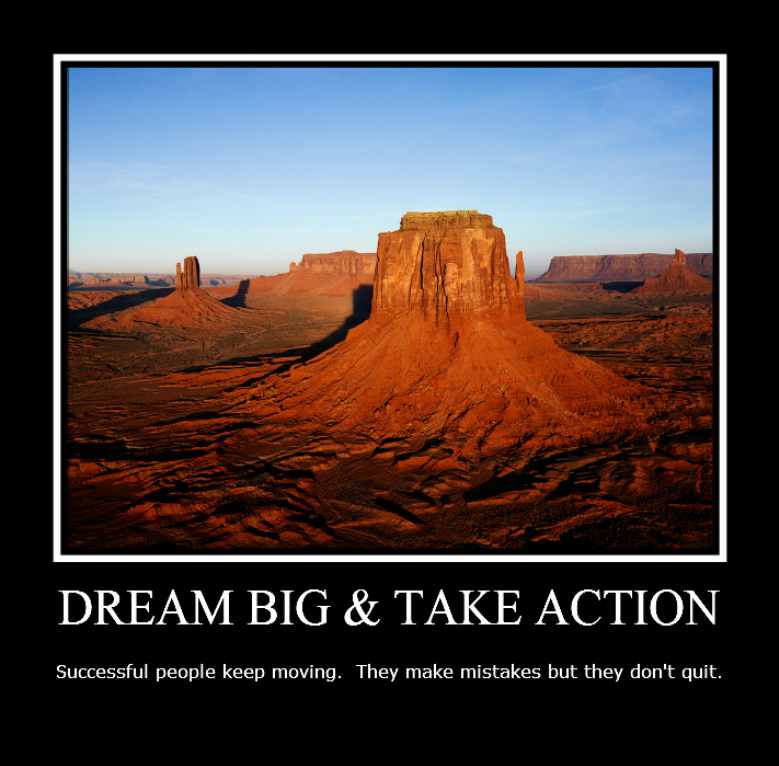
Free photo editor #2: Pixlr – Pixlr is a free photo editor similar to Adobe Photoshop. The user-interface looks similar to that of Photoshop. If you had some experience with Photoshop, I am sure you will find it easy to use. The best part is that it is FREE.
Free photo editor #3: Photoshop Express Editor– Photoshop has several online tools for you to try for free. Photoshop Express Editor is one. It has some handy cool features to help you edit your image quickly. You can crop, rotate, tweak, and apply effects to your photos. You don’t have to sign up for a free account if you just want to do a quick editing and leave.
Free photo editor #4: Picasa – Picasa is used by many people to organize and edit photo images. It is free and easy to use. You can quickly edit your photos with Picasa to remove red-eye, crop, apply different effects, and fix contrast, etc. You need to download Picsa and install it on your computer.
Free photo editor #5: Gimp – GIMP is by far the most powerful FREE photo editor available today. It has many features similar to Photoshop. The learning curve is steep so it is recommended for intermediate and advanced users. If the price of Photoshop is beyond your budget, Gimp is definitely a great alternative for you.
The above 5 free photo editors should cover your needs. Of course, there are more free photo editing tools on the market for you to choose. Here are more reference sites in case you need to look for more options:
- Best Free Digital Image Editor
- Top 20 Best Free Online Photo Editing Websites
- PicMonkey is a free online photo editor
Go ahead to create as many stunning images as you want and drive tons of traffic to your website. Which free photo editor do you use? I would love to hear from you.
Contact Mary Wang via email at GoldenVisionTraining.com




Thanks for any other wonderful post. Where else may just anybody get that kind of info in such an ideal method of writing? I have a presentation next week, and I’m at the look for such information.
It is really a great and helpful piece of information. I’m happy that you simply shared this useful information with us. Please keep us informed like this. Thank you for sharing.
I’m excited to find this site. I need to to thank you for your time due to this wonderful read!! I definitely enjoyed every little bit of it and I have you book marked to check out new things in your site.|