Don Miller recently asked me “how to block WordPress spam comments.” As this is also a question asked by many new WordPress bloggers, I think it is a good idea to share my simple tips with you here.
First of all, you need to know what WordPress spam comments look like. There are different kinds of spam comments. Some of them can be recognized right away. For example:
28231 333392Yay google is my world beater helped me to discover this fantastic web website ! . 859840”
664780 337607When I originally commented I clicked the -Notify me when new surveys are added- checkbox and from now on whenever a comment is added I purchase four emails sticking with exactly the same comment. Possibly there is by any indicates you could get rid of me from that service? Thanks! 320350
Some of them seem to be nice comments to your blog posts but they are actually spam comments. How can you tell? They either do not relate to your topic or the same comment appears multiple times. For example,
Many thаnks for talk about %blogtitle . It’s actually a truly interesting area.
Howdy! I’m at work browsing your blog from my new iphone 4! Just wanted to say I love reading your blog and look forward to all your posts! Carry on the fantastic work!
Why do spammers post spam comments? One main purpose is to build anchor text backlinks. If you take a look at the name field, you will most likely find a keyword instead of a real person’s name.
Though I don’t think you can block WordPress spam comments completely, here are some simple tips you can use to block most of the WordPress spam comments.
Configure WordPress setting to block spam comments
Log in to your WordPress back office, go to “Settings” -> “Discussion”. Select before a comment appears, an administrator must always approve the comment. It is a great way to ensure that no spam comments showing on your blog post comment area. Spammers often like to leave comments on older posts. You can choose to automatically close comments on articles older than a certain number of days. Or you can close the comment for an individual blog post under the blog editing page.
Use WordPress plugins to prevent spam comments
SI-CAPTCHA anti-spam plugin adds captcha to WordPress forms for comments, registration, lost password, login, or all. People will have to type in the code shown on the image to post a comment. It prevents spam from automated bots.
Akismet plugin checks your comments against the Akismet web service to see whether they look like spam or not and lets you review the spam it catches under your blog’s “Comments” admin screen. It is installed on all wordpress by default. You need to get the API key to be able to use it. It is free for personal blogs. You will have to pay a monthly fee if you run a business blog.
Bad Behavior plugin is designed to block link spam and the spam robots. It prevents spammers from ever delivering their junk, and in many cases, from ever reading your site in the first place.
Spam Free WordPress comment spam plugin blocks 100% of the automated spam. It uses an IP address blocklist to block comment spam that is manually submitted by a real person. The blocklist can also be used to ban readers that leave offensive comments.
I hope the above is helpful for you to stop WordPress spam comments. If you have any Internet marketing related questions, feel free to send it to info@goldenvisiontraining.com.




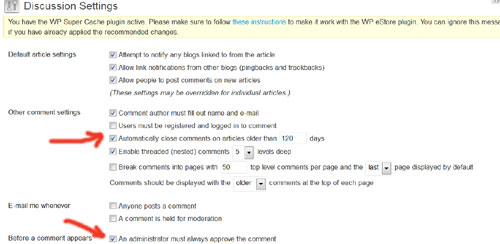

Hey great post. And great looking blog. I’m using Socrates too, but still trying to figure out Magazine 1
Hi Jody, glad that you like it. I haven’t had a chance to try Magazine 1 either. Will use it one day 🙂
Great advice.shall try it to my wordpress website