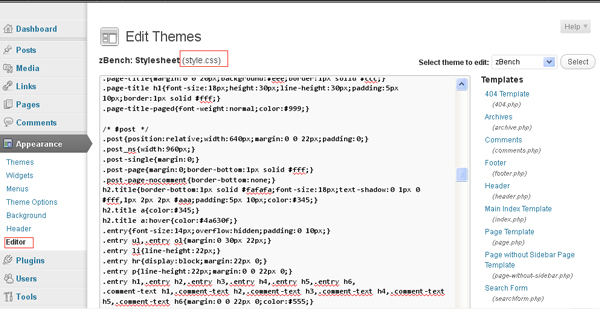Zbench is a popular WordPress theme as of 2011. It is fast to load and easy to use for new WordPress website owners. In our Internet marketing training courses, I often recommend that our students should use zBench theme to build their WordPress website as a start. Many students are interested in customizing the font size and header. Here are the steps to do zBench theme customization:
- Login to WordPress admin page, click on the “Editor” link under the “Appearance” and open style.css file if it is not open by default.
- To delete the website name and tagline defined under the “General” setting, locate the following code and add “display:none;” before the end of the curly bracket.
#header h1{float:left;padding:0 0 0 10px;text-shadow:1px 1px 1px #999;font-size:28px;font-family:Georgia,”Times New Roman”,Times,serif;display:none;}
#header h2{float:left;height:20px;overflow:hidden;line-height:18px;padding:10px 0 0 20px;color:#222;font-size:12px;font-weight:normal;text-shadow:0 1px 0 #fff;display:none;} - The default post font size is 12px. It is too small to read. To change the post font size, locate the following line and change the size to 14 px
.entry{font-size:12px;overflow:hidden;padding:0 10px;}
- To increase the side column font size, change the font size to 14px.
body{background:#f7f7f7;font-size:12px;font-family:Tahoma,Arial,Helvetica,sans-serif;color:#333;text-align:left;}
- If you do not like the big gap between the top menu bar and the header image, change the margin value to 1px.
#header_image{width:952px;height:182px;margin:30px 0 0;padding:1px;border:1px solid #ccc;}
- Save the changes.
It is suggested that you save a copy of your style.css file on your computer just in case something goes wrong. Once you feel comfortable with WordPress and zBench theme, you can try premium WordPress themes such as Socrates theme and Genesis theme.