Pinterest has been the buzz word since early this year. What makes Pinterest stand out in the kingdom of social networks is that it drives more referral traffic than YouTube, Google+ and LinkedIn combined! More and more online retailers have found that Pinterest referrals are more likely to make a purchase and spend more on average than visitors from other social networks such as Facebook and Twitter. No wonder online marketers and business owners are all excited and rush to Pinterest.
However, I find that Pinterest beginners often have no clue what to do on Pinterest. Many of them only have a couple of pinboards set up with 1-2 pins. Without well-organized eye-catching pinboards, you are not going to attract many followers. In this post, I will show you my top Pinterest tips for beginners to build a strong presence on Pinterest.
Plan to join Pinterest or you have just started? Read the following Pinterest tips for beginners:
Pinterest Tips #1: Optimize your Pinterest account
When setting up your Pinterest account, make sure you optimize the “About” section to include your expertise with keywords that you want search engines to pick up. You can also add your website url. If you have a local business, enter your business address into the location field to build a citation.
Pinterest Tips #2: Create engaging pinboards
Inspirational quotes, photos you like, products you like, favorite recipe and cute animals, etc are popular ideas for your pinboards. Of course, don’t forget to build a separate pinboard for your products and service. On your profile page, each row holds 5 pinboards. At the beginning, you need to create 5 to 10 pinboards and fill each board with at least 5 images to make your profile look completed. You can upload images from your computer or simply repin popular images from Pinterest that fall into your pinboard topic. Your pinboards can be rearranged by clicking on “Edit Profile” button at the top. You simply drag around your boards to re-order them.
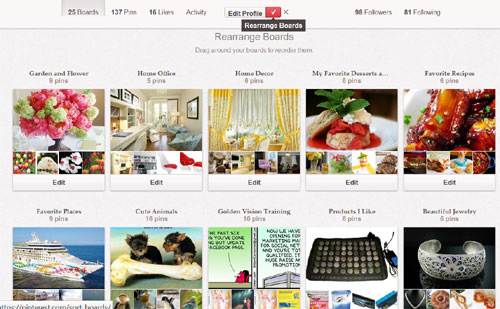
Pinterest Tips #3: Install a Pinterest button on your browser and your website
You can get a “Pin It” button for your browser and website from https://pinterest.com/about/goodies/ . With the “Pin It” button installed on your browser, you can easily share images on Pinterest in seconds. Make sure to post a Pinterest follow button on your website. For your WordPress website, you can use Sexybookmark, GetSocial or Pinterest button plugin to insert a “Pin It” button easily on your blog posts or pages.
Pinterest Tips #4: Make your images stand out
Make sure your uploaded image file name contains the keyword of this image. For example, “Cute-puppy.jpg” is more search engine friendly than “CIMG1720.jpg”. You can add your website url at the top or bottom of the image. To drive traffic to your website, it is better to post images on your website and pin them to Pinterest. Don’t forget to add your url in the image description and link field to build backlinks.
Sharing images from other sources plays a major part on Pinterest. Etsy.com, Google.com, Flicker.com, BHG.com, Amazon.com and Martha Steward.com are some of the most used websites as image sources.
Besides images, you can pin Youtube videos on your pinboard. Remember, it is not the number of pins but the quality of your pins that attracts people.
Pinterest Tips #5: Link your Pinterest account with your Facebook and Twitter account
To link Pinterest with your Facebook and Twitter account, go to the “Settings” and turn on the link to Facebook and Twitter. It will help you get your favorite images or videos shared among these three major social networks and drive traffic to your website. This is very powerful.
Pinterest Tips #6: learn from the experts
Find out Pinterest users who get the most followers, repins and likes from pinreach.com or zoomsphere.com. Both sites provide a list of the top 10 Pinterest pinners. For example, Jane Wang is the #1 pinner as of this week. She has close to 3 million followers. Follow the top pinners and learn how they get people engaged.
Pinterest Tips #7: The best time to post on Pinterest
Believe it or not, it does make a difference when you pin. According to Colby Almond’s Pinterest tips, the best time to pin on Pinterest is between 5-7AM and between 5-7PM EST. The reason for this is because the majority of users are either waking up or getting off work to check their Pinterest boards. He suggests that you submit your content at least one hour beforehand to ensure that it will be visible to the most people at the right time. I find that 12-1:30PM is also a good time to pin because many people check their Pinterest boards during lunch time.
Now you have my top tips for Pinterest. Go ahead to build a strong Pinterest presence to promote your products and services or just for fun! Welcome to follow Mary Wang on Pinterest. Feel free to share your favorite Pinterest tips in the comment area.
Contact Mary Wang via email at GoldenVisionTraining.com



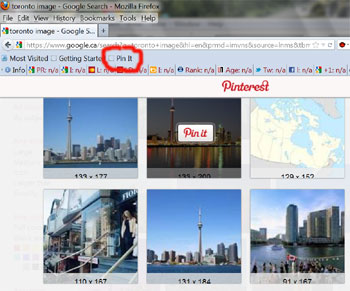

I have used pinterest on my site and the result was awesome, my site jumped from page 7 to #4 at first page in around 2 weeks time.
The key is we must got our website pinned and repinned by many people, which is the toughest part. Most of pinterest users won’t doing repin when they aren’t like what we pinned.
I do simple thing to outsource it on fiverr and got my site pinned by 75 people, I don’t know how can he did it just search by typing pinterest on fiverr and you will find it on the TOP. Many other seller offer pinterest service on fiverr but in my experience they can’t make my website increase in SEO. I don’t know why.
4 Reasons why Pinterest is great for SEO:
1. Even not support anchor text (except the url link), it’s still perfect for placing our keywords in description. Google will read it.
2. Google interest in social media signal so it will not tagged as links farm.
3. You need to ping the links of your pins to the to get your website increase in SEO.
4. Once our website pinned it has 3 backlinks counts.
Hi Shery, You are right on. Thanks for your input!