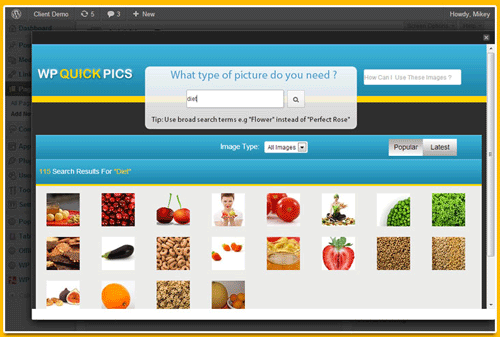Going visual is the trend now. Eye-catching pictures make your WordPress blogs stand out so that you get more likes, shares and repins. “How to find free images for my website?” is a question often asked by our Internet marketing students. Though I have several options, most of them only offer a very limited number of free images. Flickr.com is a good place to look for free images. My experience is that most of the good ones are copyrighted. You still have to buy images, especially the good ones.
Buying images for every blog post can be quite expensive. I sometimes spend more time searching for a desirable free image then writing a blog post. Public domain images are free to use. However, it just takes time to find them.
The good news is that Michael Formby just released his new WordPress plugin WP Quick Pics which gives you over 50,000 copyright free images at your fingertips.
WP Quick Pics helps you:
1. Save yourself a fortune on overpriced stock photos. You won’t have to pay $10-15 per image.
2. Save you a lot of time searching for a desired image.
3. Make your content more appealing to your readers.
4. Resize images to any size you need on the fly and insert them into your pages and posts.
5. Check out the latest and most popular images in this ever increasing collection.
Here is a screenshot of WP Quick Pics:
According to the developer of WP Quick Pics,
Images inside WP Quick PIcs are bound to Creative Commons Deed CC0. To the extent possible under law, photographers and artists have waived all copyright and related or neighbouring rights to these Images. You are free to adapt and use the Images for commercial purposes without attributing the original author or source.
I bought a copy of WP Quick Pics and installed it on my website. It works like magic. It is so easy to install and use. You can search images by keywords. Insert the selected image to your blog post or download it to your computer in seconds.
If you run a WordPress website, I highly recommend you get a copy of WP Quick Pics. Watch WP Quick Pics demo video NOW.