An avatar is a thumbnail profile image that appears beside your name when you comment on avatar enabled websites. Having a nice avatar displayed in your comments beside your name attract people’s attention. The more you comment on top blog sites in your field, the more people will recognize your face. It will help you build your brand online. Some people may even click on your link to find out what you do. On the other hand, being faceless may hamper your online presence. I recently saw many blog comments without avatars. So I think it is a good reason for me to explain what an avatar is and how to add it to your blog comments.
Gravatar is a globally recognized avatar. Once you set it up,
your avat![]() ar follows you from site to site appearing beside your name when you do things like commenting or posting on a blog. If you don’t have a global recognized avatar set up, go to www.gravatar.com and create a free account by entering your email address. Follow the instructions to add your image. Make sure you use the same email address linked to your avatar when you leave comments. One image can be linked to multiple email addresses.
ar follows you from site to site appearing beside your name when you do things like commenting or posting on a blog. If you don’t have a global recognized avatar set up, go to www.gravatar.com and create a free account by entering your email address. Follow the instructions to add your image. Make sure you use the same email address linked to your avatar when you leave comments. One image can be linked to multiple email addresses.
Blog commenting on creditable websites is a great way to build backlinks, brand yourself, and bring traffic. Now you have your avatar. Go ahead to leave your comment below and tell me how you like your avatar:-)




Thanks Mary for the ebook, its so very interesting and your tip too, thank you so much, have a wonder day!!!
You are very welcome Catalina…Look forward to seeing your Avatar and happy holidays to you! Oliver
Hi, Oliver and Mary,
After ready this Mary’s tip I add my avatar. Is it Good? Please check it for me. Thank you very much.
Hi, Mary,
Please check is there my avatar beside my name
Looks great Yuan Hong! Keep up the good work!
Thanks for the tips Mary! Hope you like my new gravatar
picture!