If you accidentally lost part of your WordPress post or page content, don’t panic. Here are the steps to help you restore your lost WordPress post or page content easily:
- Go to the revision section in the post or page edit screen. If you do not see it, click on the “Screen Options” link at the top right corner of the screen to select the revision option.
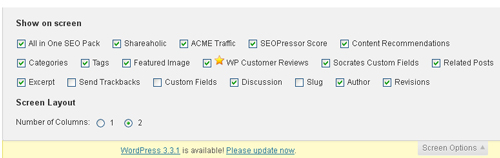
- Select a revision date link by clicking on it. The time stamp should be prior to the unwanted change you made.

- This will bring you to a new screen that shows the selected version of the blog or page in HTML. You can copy the HTML code to the blog or page editor to restore the content manually. Or simply scroll down to use the “Restore” link. It is easy and quick!
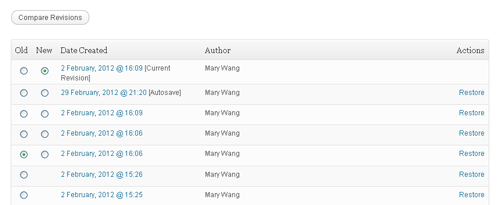
As a good practice, it is recommended to use WP DB Backup to do backup on a regular basis.
Recommended Posts